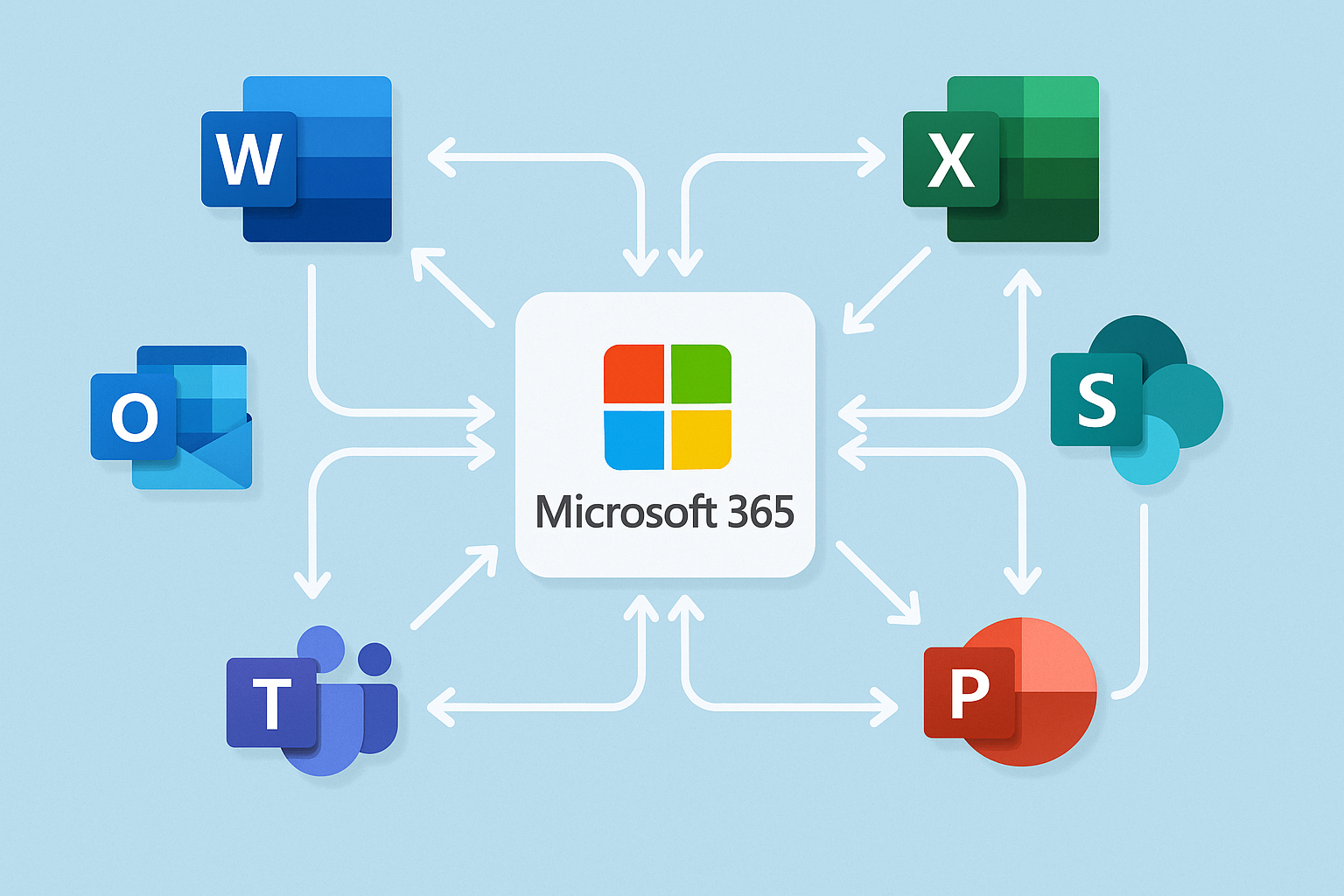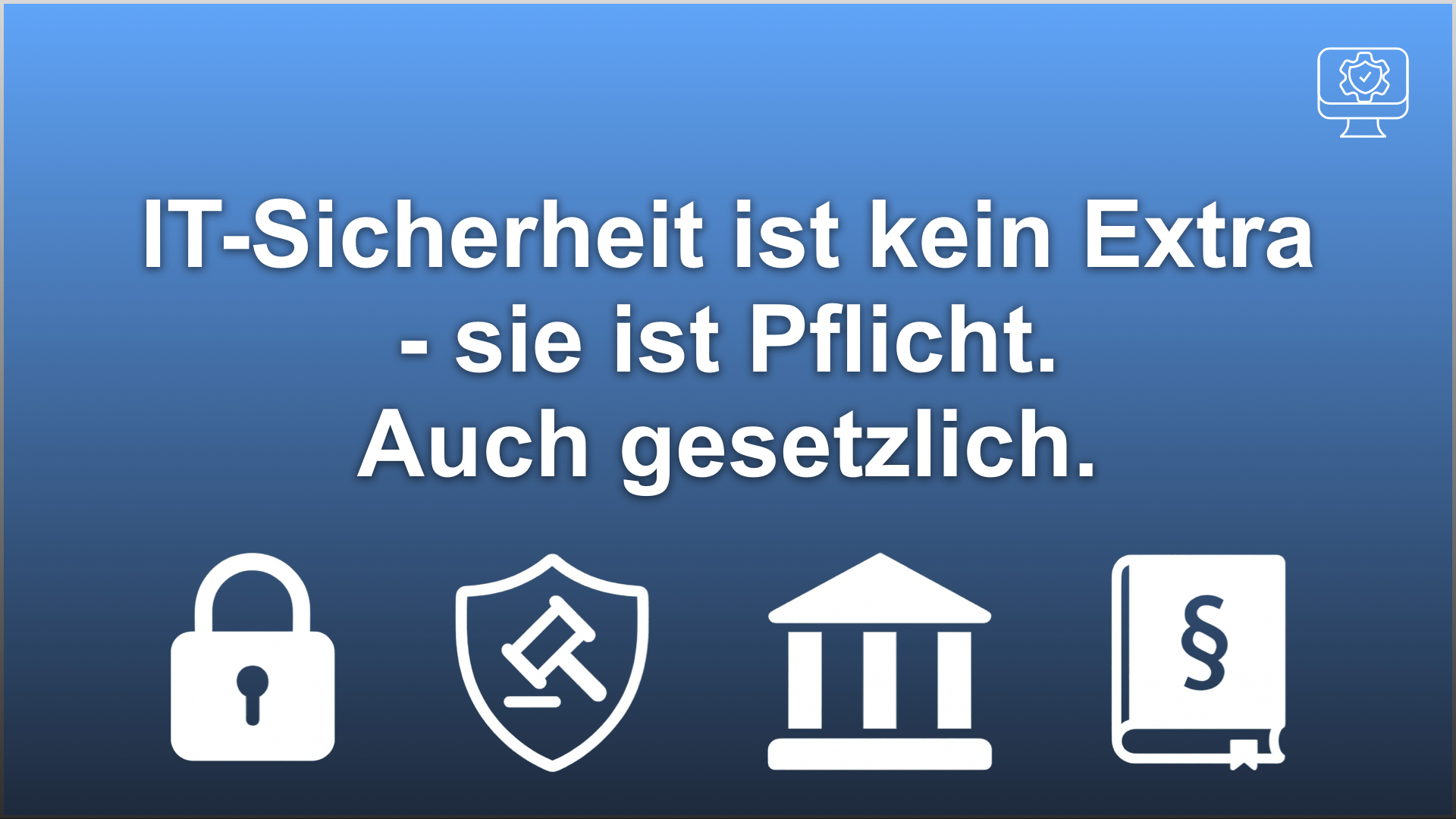Ich bin Daniel, Computer und Technik faszinieren mich, seit ich denken kann. Was als Leidenschaft begann, ist heute mein Beruf und mein Antrieb.
Seit 2021 bin ich als selbstständiger IT-Dienstleister unterwegs. Mein Fokus: kleine und mittlere Unternehmen, die nicht nur Technik brauchen, sondern vor allem verlässliche Unterstützung, echte Lösungen und klare Antworten.
Ich helfe meinen Kund:innen dabei, ihre IT sicherer und produktiver zu gestalten, und das ohne übertriebene Kosten.
Gerade für kleinere Betriebe wird es immer wichtiger, sich vor Cyberbedrohungen, Datenschutzproblemen und technischen Ausfällen zu schützen - und dabei den Überblick zu behalten. Genau dafür bin ich da. Ihre externe IT-Abteilung.
Ob laufende Betreuung, IT-Sicherheitskonzept oder einfach ein ehrlicher Blick auf die aktuelle Situation – ich begleite Sie persönlich, verständlich und auf Augenhöhe.